Basic
Codes
fly
= Enables you to fly around so u can drop summoned monsters.
ghost
= same as fly except now you can go thru walls
walk
= return to normal from fly/ghost mode
god
= makes you invincible (type god again to remove)
kick
playername = kicks a player from the game, but they may return anytime
kickban
playername = permanently bans the player's IP from entering your game
summon
monstername = summon a monster or object.
killpawns
= remove all summoned monsters/objects
Slow
Motion
slomo
= slowest / slomo 1.0 = normal / slomo .5 = half slow
<><><><><><><><><><><><>
Enlarge
/ Reduce Objects

set
summonableobject drawscale 2 = doubles size / set summonableobject drawscale
1 = normal size
Example:
set sigurdaxe drawscale 2.5
<><><><><><><><><><><><>
Summon
the Force
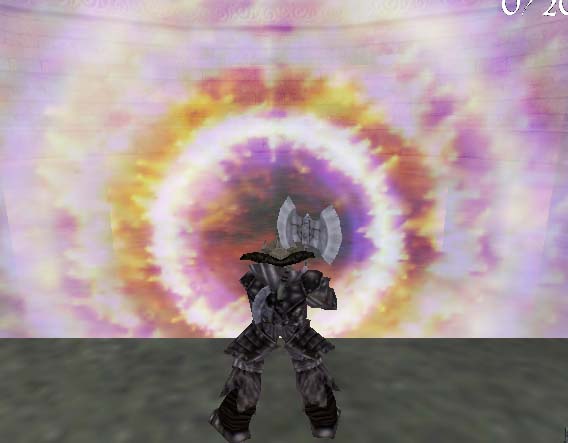
Open
Rune folder / Open User.ini / Assign these summons to a key:
summon
blastradius
summon
fireradius
Now
enter the game, and tap the key you assigned rapidly. I used keypad 0
and . *** This is good for getting the attention of other players.
Newest as of 2-24-01
actorstate playercharacter swim
puts llamas in a constant run state, making it uncapable for them to move.
The only way out is to suicide
suicide kills your player.
Nice to have when u get stuck when summoning items.
set playercharacter collisionheight 75
after setting a character's drawscale, this fixes the
"sinking" bug and raises your character to normal status when enlarged
set input key say Good Fight.
key= any key of your choice. This makes it so u just have to press 1 key
to say the words "good fight" or whatever phrase you want! I used the
keypad0 key
actorstate summonedmonster sstatue
Turns any summoned monster into a stone statue
actorstate summonedmonster sicestatue
Turns any summoned monster into an ice statue
actorstate yourplayercharacter sstatue / fly
/ walk Turns your current skin & weapons to
a stone looking skin
actorstate yourplayercharacter sicestatue /
fly / walk Turns your current skin & weapons
to an ice looking skin
set input key showscores
key= any key of your choice. This makes it so u just have to press 1 key
to show the current scores & players, otherwise, you'll only know the
score when u die. I used the F1 key
Newest as of 3-11-01
invisible invisible
to enemies
amphibious infinate
air when under water
preferences advanced
options
playersonly disable
all non player characters
leveltravel [level name] or open [level name]
level select
switchcooplevel [level name]
Advance to level with aquired items.
behindview0 First
person view
LEVELS
intro (introduction sequence)
ragnarvillage (opening sequence)
ragnarvillage2
sailingship (intermission sequence)
sinkingship
sinkingship2
deepunder1odin
deepunder1odinbv
deepunder3
deepunder4
hel1
hel1a
hel1a2
hel1b
hell2end
hel3a
hel3b
hellift
goblin1
goblin2
trialpit
beetlefly (intermission sequence)
thorapproach
thor1
thormap3
thormap4a
thormap4b
thormap5a
thormap5b
thormap6loki
mountain1
mountain2
dwarftrans
dwarf1wwheel
dwarfmap2
dwarfmap3a
dwarfmap3b
dwarfmap5a
dwarfmap5b
dwarfmap6darkdwarf
loki1
loki1a
lokimaze
loki2
loki3a
loki3b
villageruin
asgard (ending sequence)
|

